Applied Engineering Drawing and CAD skill set
Master Autodesk’s AutoCAD for engineering excellence
Unlock the full potential of Autodesk’s AutoCAD drafting system with this comprehensive course. Ideal for aspiring engineers, those seeking career advancement, post-trade individuals, prospective entrepreneurs, or anyone eager to gain formal qualifications.
Acquire the essential skills for an engineering career or enhance your current position. Whether for professional growth or personal projects, this course equips you with the expertise needed to navigate and utilise AutoCAD effectively.
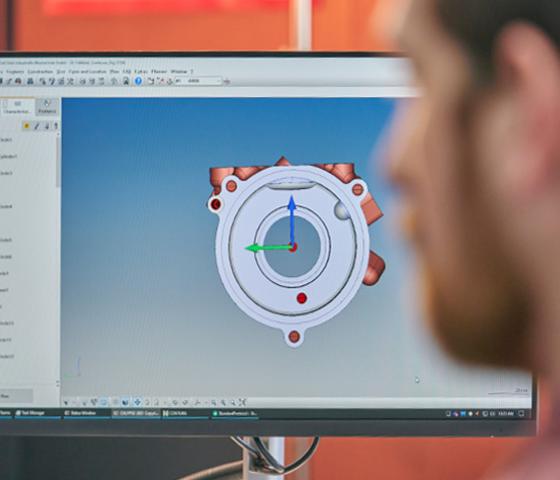
This skill set is part of the Skills Ready program. Other skill sets can be found on our courses page, using the Refine course results>Study mode filters.
Study Mode On Campus.
Master Autodesk’s AutoCAD drafting system
This course is aimed at those who may be interested in gaining the necessary skills needed for entry into an Engineering career, that are looking at upskilling in their current position or from post trade, prospective entrepreneurs, that are looking at gaining formal qualification or those that would just like to learn how to use the software for their own personal projects.
Workers in industry have options available for flexible study. Explore the mechanical diploma and advanced diploma study pathway options.
- produce industry standard 2D and 3D engineering drawings
- gain a working knowledge of appropriate standards,
- learn how to produce fully parametric 3D models and assemblies using Autodesk’s Inventor software
Select your preferred campus and apply
No future dates planned
This course is currently undergoing delivery planning and information will be available on our website shortly. Check back later, or use the Get Help form below to have our Client Contact Centre contact you with further information about the next course start, delivery locations and study modes.